I recently purchased a HDHomerun (about $170) to watch and record unencrypted television shows from my cable provider. My cable modem is right next to my computer so I just added a splitter and connected a coaxial cable to the HDHomerun and cable modem.
Setting up the HDHomerun requires two steps: 1) find unencrypted channels and 2) map those to channels so that the program guide is correct. Being a longtime user of BeyondTV, I initially looked to that program to use in conjunction with my new network tuner. I soon realized that using BeyondTV and a HDHomerun together requires a work around to properly map the channels to allow downloading of the relevant program guide information. While the steps are outlined at Silicondust’s website, I still had some issues, mainly with my Snapstream.net account, which is used in the work around.
I had an extra copy of SageTV sitting around (thanks Dave!) that I had been meaning to write a review about. I figured now would be a good time to jump into the world of SageTV, which has buillt-in support for Clear QAM and does not require any hacks. Setting up SageTV for Clear QAM was much easier than BeyondTV. Both steps outlined above can be handled by SageTV. Re-mapping a channel is as easy as clicking the channel shown in the set-up dialog. One tip: you should set-up the HDHomerun as an “antenna.”
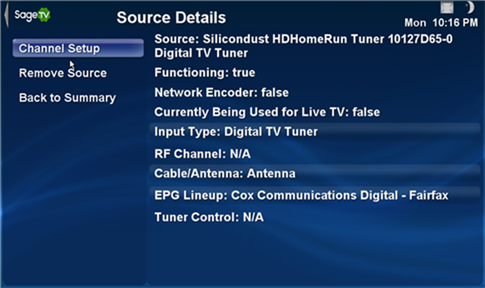
The HDHomerun is a great product that is a worthy addition to any HTPC. The main drawback is the lack of software. Sure you can use VLC (which is free), but the interface is awkward. To get the most out of the HDHomerun, you need a program like SageTV or BeyondTV. If you are planning on making the jump into the Clear QAM world and already do not have DVR software, consider buying SageTV instead of BeyondTV. While Sage’s interface is not as nice, the streamlined set-up process is well worth it.
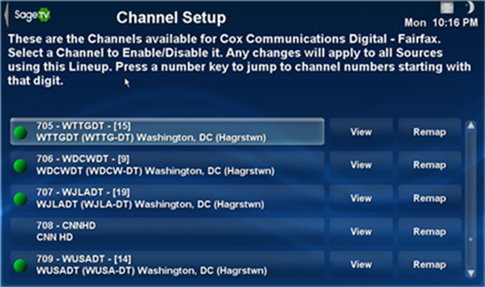

Tue, Jan 15, 2008
SageTV